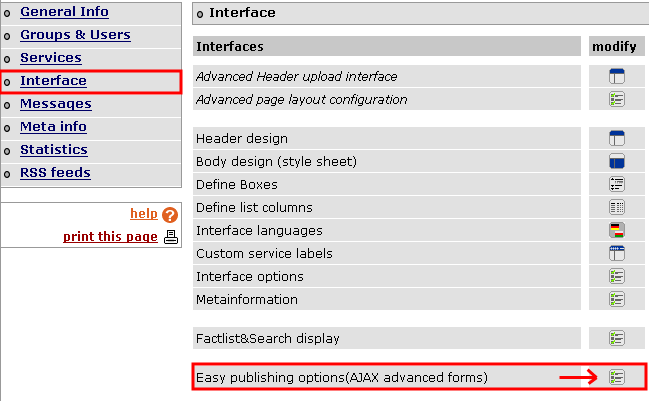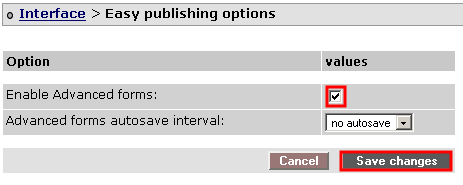1.) Activate Easy Publishing
Before Easy Publishing works on your platform, you have to activate the function in your P-Admin-Interface:
Procedure:
|1| Choose „Interface“ from the main-menu.
|2| Click the „modify“-button in the row "Easy publishing options".
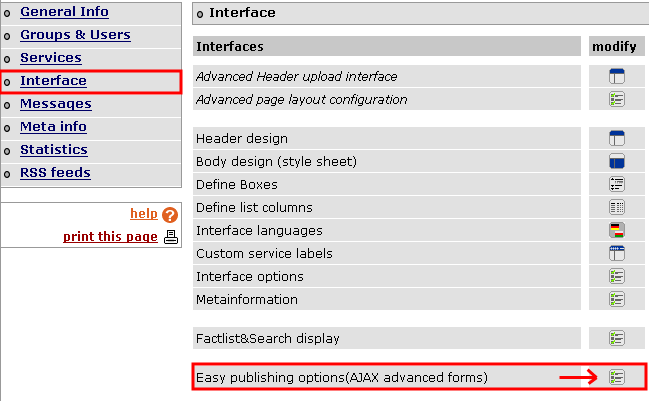
|3| Make your adjustments in the subsections and click "Save changes" to fix your settings. Since then Easy Publishing works for your platform.
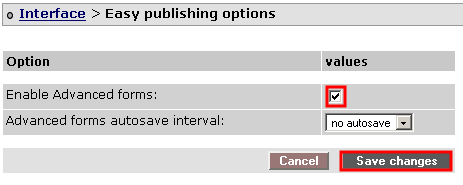
| Advanced forms autosave interval: |
You can choose a minute value between 5 and 60 or select "no autosave". |
| Chose tinymce to use with advanced forms: |
You can choose between the TinyMce versions 2.0.8, 2.1.1.1 and 3.0.5 |
|